What is MongoDB Compass
Table of Contents
What is MongoDB Compass?Therefore the MongoDB Compass is a Graphical User Interface or GUI for that matter specifically designed to provide developers and DBAs with user-friendly tools to manage, analyze and optimize their data. Whether you are an experienced developer simplifying your workflow, or just starting with MongoDB Compass to get a handle on the basics of using MongoDB directly from a software tool like this. This article aims to discuss the significance of MongoDB Compass and how it can be utilized for enhancing your experience with the use of MongoDB.
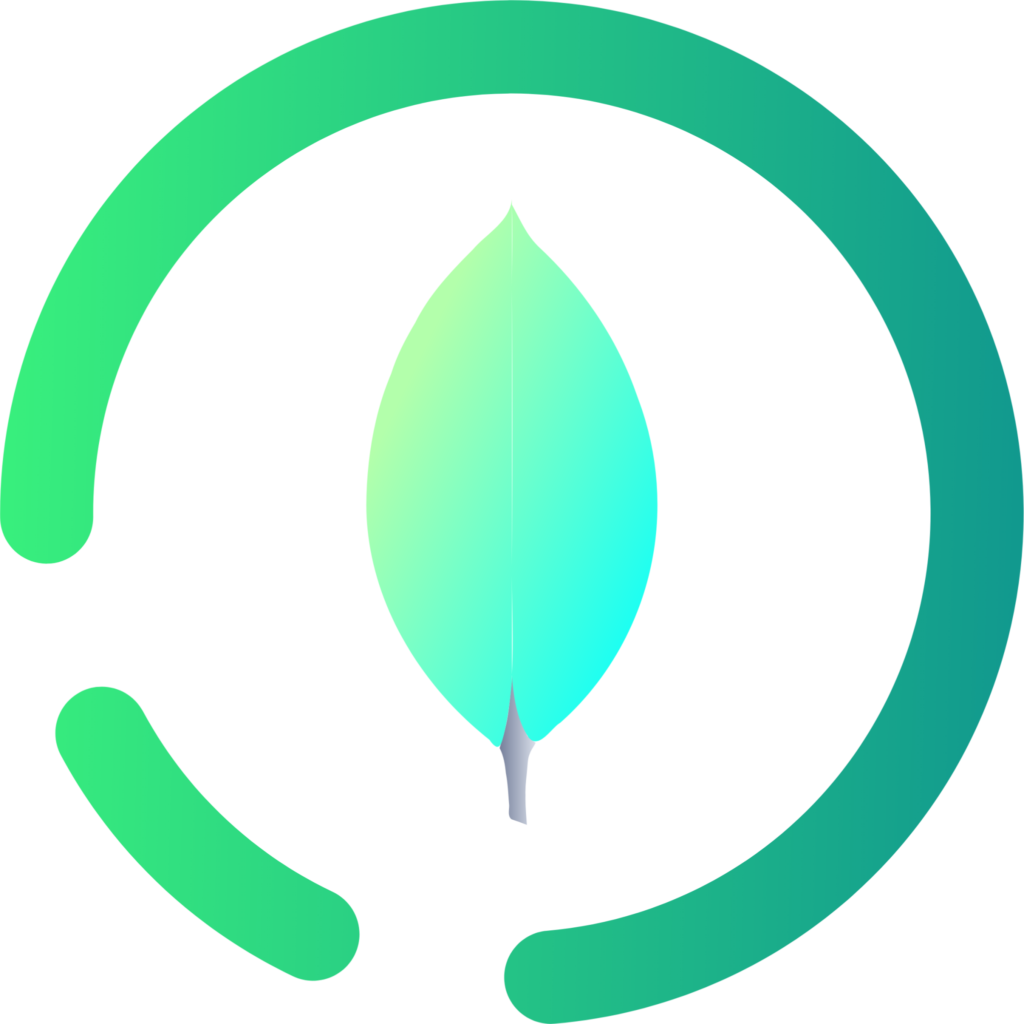
Understanding MongoDB Compass
MongoDB Compass is an official tool by MongoDB which provides a visual frontend to interact with your mongo databases. As you would expect, this tool provides a way to interact with your data – run queries and achieves some level of confidence that they are performant not only for the specific query but also ensure indexes exist. It makes it especially practical for individuals that prefer a graphical interface instead of programming or people who just want to perform operations visually based on the tables..
Key Features of MongoDB Compass
- Schema Visualization One of the top features of MongoDB Compass is its ability to visually represent your database schema. It analyzes your data collections and displays the structure, showing fields, data types, and the distribution of data. This feature is invaluable for understanding the layout of your database, especially when dealing with large and complex datasets.
- Query Building and Optimization MongoDB Compass provides an intuitive interface for building and running queries. You can construct queries using a visual editor, which is particularly helpful for those who are not familiar with MongoDB’s query language. Additionally, Compass offers real-time performance analysis, showing you the execution plan and highlighting any potential bottlenecks in your queries.
- Index Management Proper indexing is crucial for database performance, and MongoDB Compass makes managing indexes straightforward. You can create, edit, and delete indexes directly from the interface. Compass also provides insights into index usage, helping you optimize your database for better performance.
- Aggregation Pipeline Builder MongoDB’s aggregation framework is a powerful tool for data processing and transformation. MongoDB Compass includes a pipeline builder that allows you to create complex aggregation queries using a visual interface. This feature simplifies the process of crafting aggregation pipelines and debugging them.
- Data Exploration and Analysis With MongoDB Compass, you can explore your data collections in a tabular format, sort and filter data, and view individual documents. This makes it easy to navigate large datasets and find the information you need. Compass also supports geospatial data, allowing you to visualize location-based data on a map.
- Data Import and Export Compass supports importing and exporting data in various formats, including JSON and CSV. This is particularly useful for migrating data between different environments or backing up your data.
- Performance Metrics Monitoring the performance of your MongoDB database is essential for maintaining its health. MongoDB Compass provides performance metrics, such as database operations, memory usage, and network traffic, helping you identify and resolve performance issues.
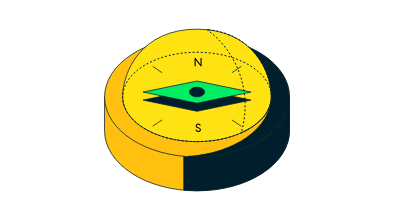
Getting Started with MongoDB Compass
To start using MongoDB Compass, you first need to download and install it from the official MongoDB website. It is available for Windows, macOS, and Linux. Once installed, follow these steps to connect to your MongoDB instance:
- Open MongoDB Compass: Launch the application from your computer.
- Create a New Connection: Click on the “New Connection” button and enter the connection details for your MongoDB instance. This includes the hostname, port, and any authentication credentials.
- Connect to Your Database: Once you have entered the connection details, click “Connect” to establish a connection to your MongoDB instance.
- Explore Your Data: After connecting, you will be taken to the main interface where you can start exploring your databases and collections.
Practical Use Cases of MongoDB Compass
- Database Design and Optimization MongoDB Compass is an excellent tool for designing and optimizing your database schema. By visualizing the structure of your data, you can make informed decisions about how to organize and index your collections. This can lead to significant performance improvements, especially for large databases.
- Query Development and Testing The visual query builder in MongoDB Compass makes it easy to develop and test queries. You can quickly construct queries, see the results in real-time, and make adjustments as needed. This iterative process is much faster than writing queries by hand in the command line.
- Data Analysis and Reporting For analysts and data scientists, MongoDB Compass provides a convenient way to explore and analyze data. The ability to filter, sort, and visualize data makes it easier to extract insights and create reports.
- Performance Monitoring Keeping an eye on database performance is critical for maintaining a responsive application. MongoDB Compass’s performance metrics and index analysis tools help you identify and address performance issues before they become critical.
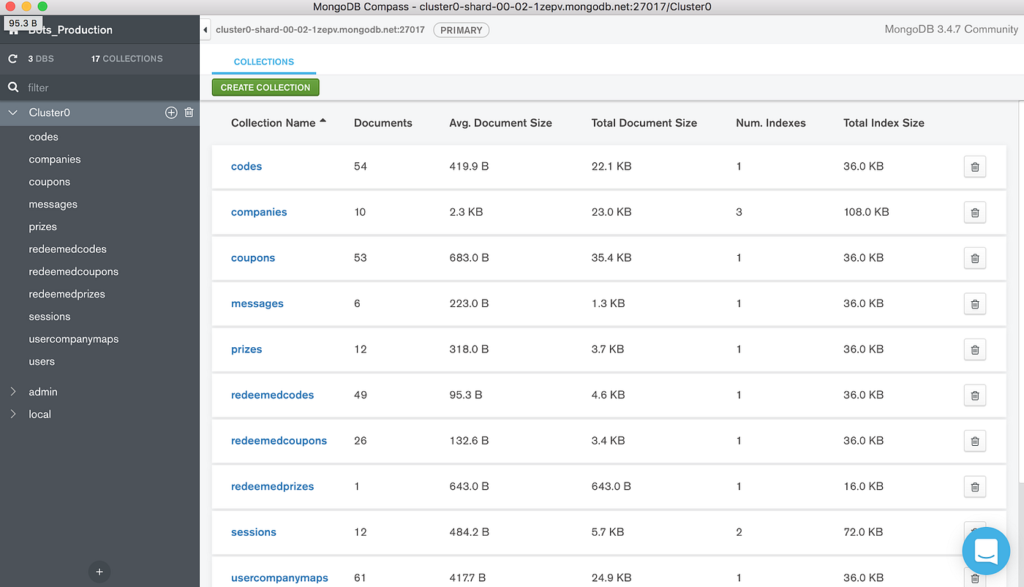
Tips for Effective Use of MongoDB Compass
- Regularly Monitor Index Usage: Regularly check which indexes are being used and optimize them as needed. Unused indexes can degrade performance, while well-optimized indexes can significantly speed up queries.
- Leverage Aggregation Pipelines: Take advantage of the aggregation pipeline builder to create powerful data processing queries. This can be particularly useful for generating reports and transforming data.
- Utilize Schema Analysis: Use the schema visualization feature to understand your data’s structure and make informed decisions about your schema design.
- Explore Geospatial Data: If you work with location-based data, use Compass’s geospatial visualization tools to analyze and display this data effectively.
- Backup Your Data: Regularly export your data to create backups. This can prevent data loss in case of an unexpected failure.
NOTE: you can also read
- 7 AI Tools for Developers: Boosting Productivity and Innovation
- SQL vs NoSQL : Understanding the Key Differences
- AI for Beginners : The complete Guide
- Python vs JavaScript: Which is Best in 2024?
- Difference Between Stack and Queue : Operations, Applications, difference, example
Conclusion
MongoDB Compass is a versatile and powerful tool that simplifies the management, analysis, and optimization of MongoDB databases. Its intuitive graphical interface makes it accessible to both beginners and experienced developers, while its robust feature set provides everything you need to get the most out of your MongoDB data. Whether you are designing a new database, optimizing an existing one, or exploring your data for insights, MongoDB Compass is an invaluable addition to your toolkit. With its combination of visual tools and performance monitoring, MongoDB Compass helps you unlock the full potential of your MongoDB databases.
What is MongoDB Compass?
MongoDB Compass is a graphical user interface (GUI) for MongoDB. It provides an intuitive and user-friendly way to manage, analyze, and optimize MongoDB databases. Users can visualize database schema, build and run queries, manage indexes, and more without using the command line.
How do I install MongoDB Compass?
To install MongoDB Compass, visit the official MongoDB website, download the installer for your operating system (Windows, macOS, or Linux), and follow the installation instructions provided.
Can I use MongoDB Compass with any MongoDB deployment?
Yes, MongoDB Compass can connect to any MongoDB deployment, whether it’s a local instance, a server on your network, or a MongoDB Atlas cluster in the cloud. You just need the appropriate connection details to set it up.

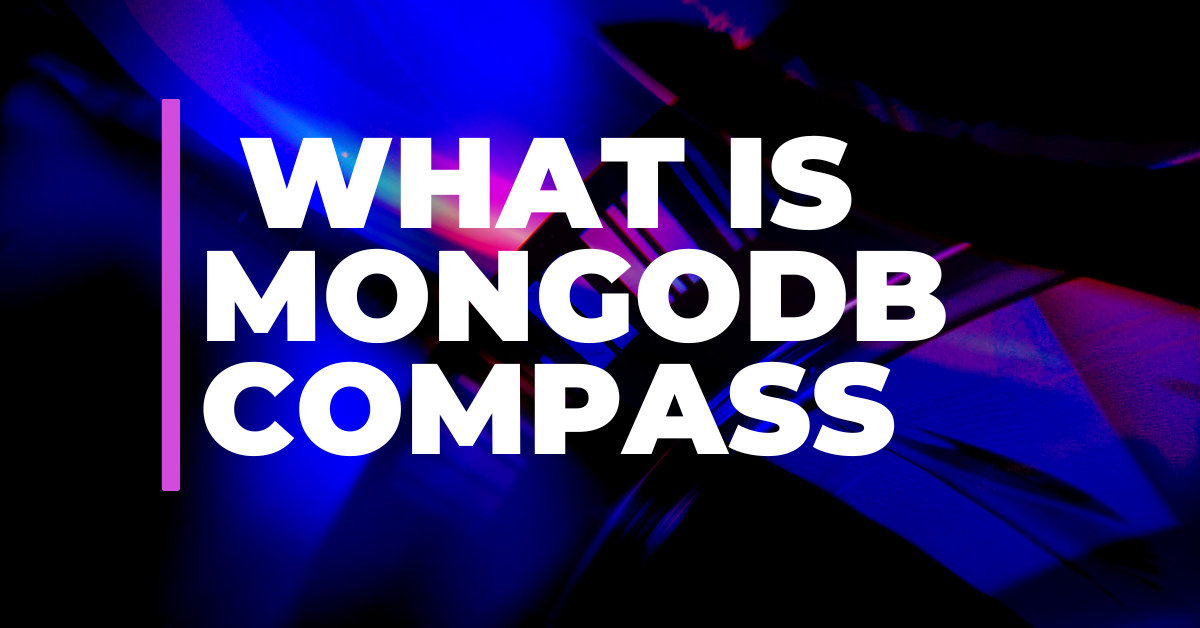
3 thoughts on “What is MongoDB Compass”