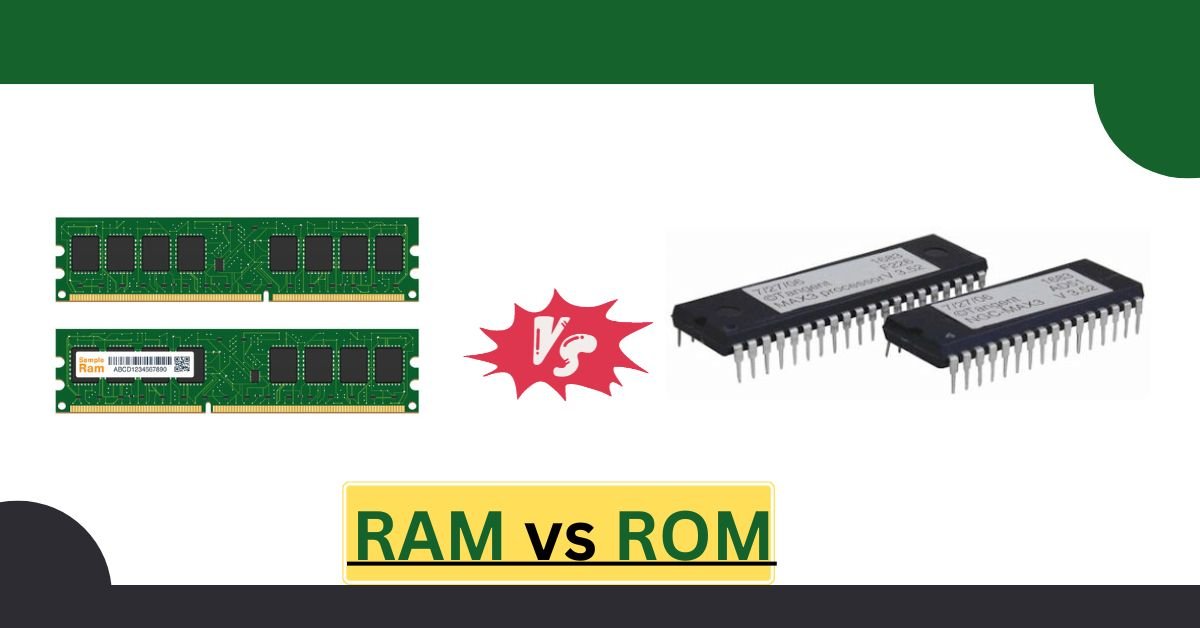RAM vs ROM
When it comes to computer memory two terms that you tend to learn about are RAM vs ROM. Even though both are critical components of any computing device, i and t have totally different functions. If you are new to computing and you wish to find out more about RAM and ROM, or you are a returned student who needs a quick overview, then you’ll find this article riveting because it will explain everything that has to do with RAM and ROM in simple language.
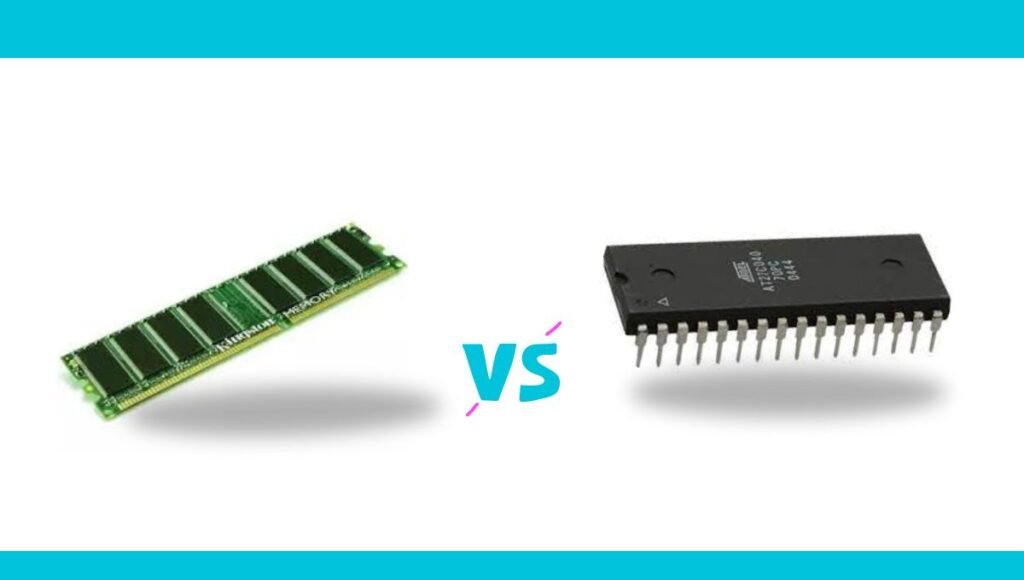
What is RAM?
It is an abbreviation of Random Access Memory. RAM is a type of the volatile memory, which means that if it retains information only when the device containing it is turned on. The main disadvantage that any device with RAM has is that once the power is disconnected, the data present in the RAM is erased. RAM on the other hand is a storage element that holds data which is being processed or actively called by the CPU.
RAM means Random Access Memory and it is as though RAM is your desk. Using the working desk as an example, whenever you are doing a project you arrange the working materials all over the table. After you’re through, then you have to either toss the materials away or place them back in for the next use. Likewise RAM is where files and programs reside, and contain information that the CPU requires to work on as a go through and this enables the computer to give fast performance.
Types of RAM
There are two main types of RAM: DRAM (Dynamic RAM) and SRAM (Static RAM).
• DRAM (Dynamic RAM): This is the most common type of RAM that is used in computers today.
This type of RAM comes in different types depending with the system used in the computer. They have to be refreshed thousands of time in a second to maintain data which makes it slower than a SRAM. Though it is less expensive and can store more data within one chip as compared to the conventional teachings.
• SRAM (Static RAM): In difference with DRAM, SRAM does not require refresh as often, and therefore is faster. However it duplicates functions that could be done a lot cheaper with less space they are utilized in models in much less quantity for example as cache memory in CPUs.
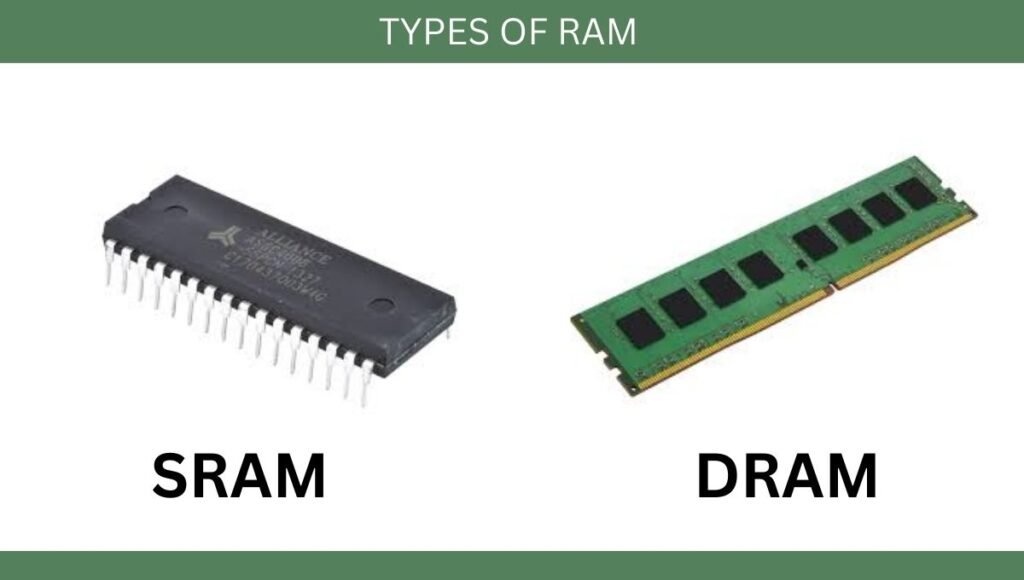
How Does RAM Work?
RAM comes in handy in that it provides a means of storing data that your computer’s processor requires to use time and again. When you are working with a specific program, or opening a file, this file has to be loaded into the computer’s memory from the hard drive (or from an SSD) to be accessed by the processor. RAM is used to store data in the system that can be accessed in a faster way and more of it, the better and seamless the performance with the use of multitasking.
What is ROM?
The term ROM is an abbreviation of Read-Only Memory. However, ROM is a read only memory and it is non-volatile, that is it holds data even when the device is not on. ROM is used to store firmware which is a specialized software that fixes with the hardware and is or can be hardly changed.
If RAM is your desk then ROM can be described as a closed safe. The contents are very important, but you do not need to get an access very often, but once in need, they are always ready and in their original state.
Types of ROM
There are several types of ROM, each with its own characteristics and use cases:
• PROM (Programmable ROM): This kind of ROM can be written only once after its production has taken place. If written, it will be very expensive since data that have been written cannot be altered.
• EPROM (Erasable Programmable ROM): This type of programmable read-only memory can be erased as well as reprogrammed with the help of UV light. It makes it more versatile than PROM but the process of erasing and reprogramming is comparatively time-consuming.
• EEPROM (Electrically Erasable Programmable ROM): EEPROM can be erased and electronically reprogrammed and there is no necessity to use the UV light. It is faster than EPROM and is widely used in devices that require constant updates on its firmware
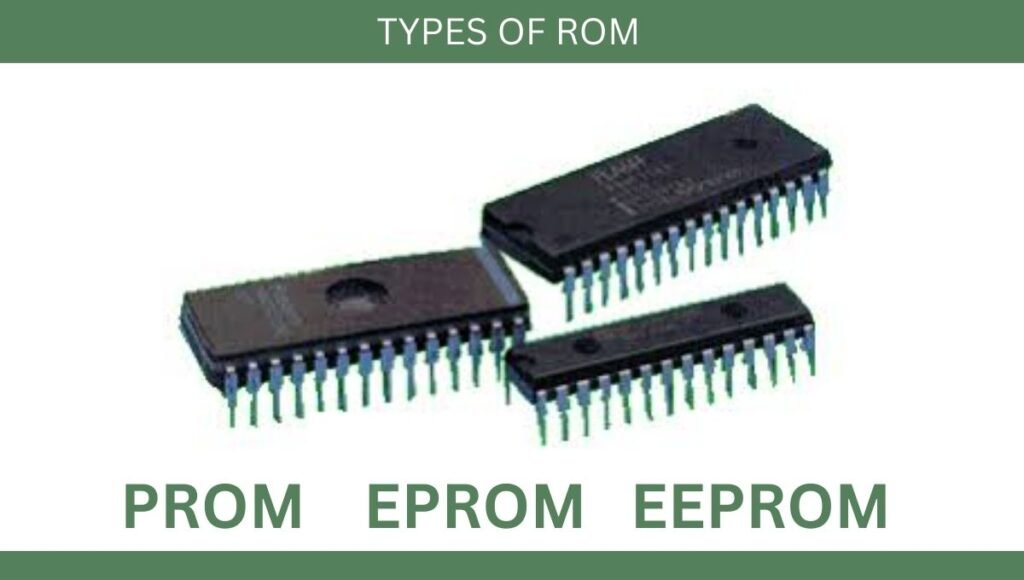
How Does ROM Work?
ROM stands for Read Only Memory Works on the data required in starting up of any system and also on the data that is required for carrying out the fundamental operations of any system. This is done when you turn on your computer, the central processing unit checks the ROM for the necessary instructions and the system’s booting begins. Since ROM is permanent, these instructions are present at all times thus your device can boot and run as required.
Key Differences Between RAM and ROM
While both RAM and ROM are crucial to a computer’s operation, they have distinct differences that set them apart:
1. Volatility:
RAM: Flavors, signal drops, disconnects and gets lost when there’s a power failure.
ROM: Not looses data at power of or during low power state or non-evasive, the data is still intact.
2. Purpose:
RAM: Temporary storage location of data required by the CPU in performing a computation with occasional input/output from main memory.
ROM: It hold permanent instructions pertaining to the critical systems.
3. Data Accessibility:
RAM: RAM data on the other hand can be read and written over and over again.
ROM: ROM often the capability to write is limited or inexistent which makes the data stored in ROM to be of the read-only type.
4. Speed:
RAM: Faster than Read Only Memory which helps to access information without much delay.
ROM: It is slower than RAM since it is not accessed as frequently as the other part referred to as ‘RAM.
5. Size:
RAM: Usually, it is designated in gigabytes (GB) or, more often, terabytes (TB) and usually has a higher carrying capacity.
ROM: Capacity is smaller in most cases and it can be just several megabytes (MB) or even kilobytes (KB).
6. Usage:
RAM: Used by the system for loading and executing application as well as used in operation of the data.
ROM: It is one of the hardware elements that provides data storage and contains firmware, as well as boot-up instructions..
Why Are Both RAM and ROM Important?
RAM and ROM are both used in every digital computing device out there and are quite vital to use. RAM is essential and important because without it, your computer would practically crawl since the CPU would have to go read data from the hard disk, which is way slower. On the other hand, if you don’t have ROM, you could not even start your computer because the basic information required to initiate the process will be lacking.
RAM vs ROM in Everyday Devices
- Smartphones: In a smartphone, RAM is used to run apps and perform multitasking, while ROM stores the operating system and pre-installed apps.
- Laptops: Laptops use RAM to manage active tasks like browsing the web or editing documents, while ROM stores the firmware that initializes the hardware when the laptop is turned on.
- Gaming Consoles: In gaming consoles, RAM allows for fast loading times and smooth gameplay, while ROM holds the software needed to boot the console and manage game data.
Upgrading RAM vs ROM
One of the most common upgrades users consider for their devices is increasing RAM. Adding more RAM can significantly improve performance, especially in tasks like gaming, video editing, and multitasking. Upgrading ROM, on the other hand, is not typically something end-users can do. ROM is usually soldered to the motherboard and is designed to remain constant throughout the life of the device.
Conclusion
Understanding the differences between RAM and ROM is essential for anyone interested in how computers and other electronic devices work. RAM and ROM serve distinct yet complementary roles in the functioning of a device. RAM provides the quick, temporary storage needed for active tasks, while ROM offers the permanent storage necessary for critical system instructions. Together, they ensure that your devices run smoothly and efficiently, from the moment you press the power button to the completion of your tasks.
NOTE: you can also read